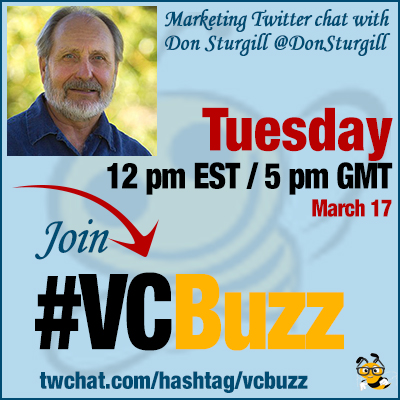
Gooogle has involved well beyond giving users matching URLs to click.
I like the metaphor I heard somewhere “Google is used to be a librarian pointing you to a fitting book or a section”. And now it is turning into a (reference) book providing answers.
This time we are talking about one particular section of Google’s search result pages providing immediate information: Knowledge Graph.
***Add #VCBuzz chats to your calendar here.
***Please sign in here to follow the chat -> twchat.com/hashtag/vcbuzz
About @DonSturgill
@DonSturgill is no stranger to #vcbuzz. Apart from making sure to join us almost weekly for years now, Don also hosted his own chat on impressive writing.
Don is one of our oldest friends and smartest men we know. Don is a professional writer who can turn your content marketing around and make it finally work! For a no-obligation, no-cost review of your writing needs, Contact Don
Questions we discussed
Q1 What is a Google Knowledge Panel?
Google Knowledge Panels are the blocks of info showing up in Google Search. They are auto-generated by Google.
Google Knowledge Panel data comes from the #Google Knowledge Graph — Google’s vast collection of sources and information.
Google Knowledge Panels provide info on people, places, organizations, and things. Here is an example: https://t.co/r3NlMFrGHp
— Don Sturgill (@DonSturgill) January 14, 2020
#vcbuzz
NOTE: Bing Search also displays a Knowledge Panel. In this Chat, we’ll focus on Google, but don’t negelect #Bing Search.
Q2 What is a personal Google Knowledge Panel?
Personal Google Knowledge Panels are about YOU. They’re similar to Google My Business Panels, but personal Panels focus on people.
Not everyone is as popular as Ann Smarty, but you can still rate a Personal Knowledge Panel. Let’s talk about whether you have one and how to find it …
Q3 Does Google have a personal Knowledge Panel for me? If so, how do I claim it?
You can’t apply for or buy a Personal Knowledge Panel, but there are things you can do to up the chances.
But first … You may already have a Google Knowledge Panel, but not realize it. That’s what happened to me.
For instance, if you search for my name, Don Sturgill, you see my business profile.
The Google My Business profile is a type of Knowledge Panel, but it’s not a Personal Panel.
I accidentally found that Googling my name + writer (Don Sturgill writer) called up a Knowledge Panel in Google Search. It looked like this: https://t.co/S7UrBQegcq
— Don Sturgill (@DonSturgill) January 14, 2020
#vcbuzz
I then found that searching for my name + author (Don Sturgill author) created a different Knowledge Panel in Google Search.
And I found that Googling my name + books (Don Sturgill books) created yet a different Knowledge Panel in Google Search.
Try that for yourself. Google your name along with qualifying terms that describe what you do: writer, blogger, marketing, SEO specialist, movie star … to see what you find.
Apparently Google knows nothing about me 🙁 Whatever I searched, there was no panel at all #vcbuzz
— Anna Fox (@manifestcon) January 14, 2020
If you can’t locate a Personal Knowledge Panel for yourself, there are ways to up the chances one will be auto-created.
Q4 How do I optimize my personal Google Knowledge Panel?
The more info Google and Bing have on you, the more likely you’ll get blessed with a Personal Knowledge Panel.
To encourage Google and Bing to create a Personal Knowledge for you, get more active.
Write a book. Start a Blog. Publish articles. Be more active online.
Use schema markup (structured data) on your website.
For an excellent article on schema, check here: https://t.co/sMHGSzk4O8
— Don Sturgill (@DonSturgill) January 14, 2020
#vcbuzz
Again, the more information Google has about you in their Knowledge Graph (database), the bigger your chances of a Personal Knowledge Panel.
Nominate yourself for industry awards! Google needs entity connection to recognize you as an entity! #vcbuzz
— Ann Smarty (@seosmarty) January 14, 2020
Much of my current research is about how to get Google and Bing to create Personal Knowledge Panels.
As soon as that work is finished, I’ll publish a Field Guide. You can get one (free) by signing up here.
My present Google Knowledge Panel isn’t elaborate, but it’s there. It’s a beginning. Let’s talk about how to optimize Google Knowledge Panels.
Once you have a Personal Knowledge Panel, you’ll want to grow it.
Once I discovered I had a Knowledge Panel on Google, I wondered how to fill it out with more info.
NOTE: Once I began the optimization process, my Knowledge Panel got smaller instead of larger and the qualifying terms brought up different results.
My theory is that once Google people get involved, there will be a holding period while they make sure the info you’re providing is accurate.
Keep searching on those terms for yourself. Do it at least once each month. Grow your term list.
Once you see a Personal Panel, click on the “Claim this knowledge panel” icon on the bottom left of the Panel.
Note there are two icons included with each Google Knowledge Panel: A share icon at the top right and a Feedback icon on the lower right.
Check mine again: https://t.co/S7UrBQegcq … see that Feedback icon on the lower right?
— Don Sturgill (@DonSturgill) January 14, 2020
#vcbuzz
Click on that link. It asks whether you see errors, then asks for General Feedback. I don’t yet know what happens if you use the Feedback link. I’m afraid to try it 🙂
If I provide feedback for Ann, will it help her or hurt her? One of the questions I aim to answer in my research.
NOTE: When you’re signed in to your Google account, you’ll see a “Suggest an edit” icon at the top of your personal Knowledge Panel. Those suggestions for Google Knowledge Panels are carefully vetted by Googlers for accuracy. The process takes time. Be patient.
Before we go on to resources … what questions do you want answered about Personal Knowledge Panels? I may not have all answers now, but I’ll get them for you.
What is your business name is also a regular word phrase? Does that affect things? #vcbuzz
— Anita Campbell (@anitacampbell) January 14, 2020
Many people have a Personal Google Knowledge Panel, but aren’t aware of it.
And you never know when you’ll hit the threshold the algorithm requires to auto-populate a Personal Knowledge Panel for you.
For the business name as a common term … that is the Google My Business Panel. It is a Knowledge Panel, but not the same as a Personal Panel.
Got it! From my previous research, I know there are services that actually search Google for your brand name for it to stop assuming it’s a misspelling, so I assumed it may search with KP too! #vcbuzz
— Anna Fox (@manifestcon) January 14, 2020
The Personal Panel appears when your name is searched for … or your name and what you are known for.
Also, for writers … it’s not a bad idea to use your name.
I wouldn’t do anything that seems suspicious to Google. That’s a good way to get sent to the back room for a long time.
Earn your Panel, just like you earn your backlinks. That’s the way.
Q5 What are some knowledge graph resources for further reading?
Google provides info here.
The #Moz “ultimate” article focuses on business panels, but is worth the read: https://t.co/YVlljUruAg
— Don Sturgill (@DonSturgill) January 14, 2020
#vcbuzz
The #Yoast write-up is more to the point, but isn’t exclusively about Personal Panels.
The SEMrush coverage is definitely worth checking out.
But for current and focused info on Personal #Google Knowledge Panels, get on the list for the free field guide.
Our previous SEO chats:
- Building a Successful In-House SEO Team with Nick Dimitriou @nikos_di
- SEO Ranking Factors with Paul Baguley @BaguleyPaul
- How SEO Has Changed with Deborah Norton @BRAVOMedia1
- SEO Then and SEO Now with Bonnie Burns @Burnsie_SEO
- How to Combine SEO and Social Media w/ Anita Cohen @anitasearchguru
- Essential Steps of an SEO Audit with @MattLacuesta
- SEO Coaching & Findability Principles with Heather Lutze @HeatherLutze



