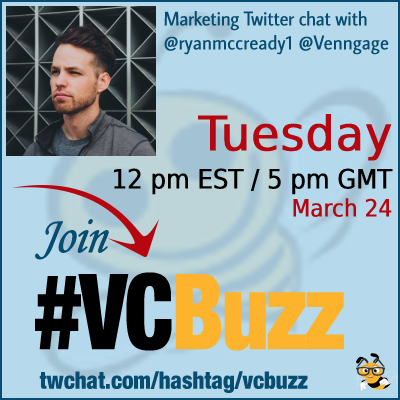
Linkedin marketing requires a lot of work but there are behind-the-scenes tricks that may make your job easier.
One thing that always helps is creating creative visual content to boost your Linkedin engagement. Here are a few tips!
***Add #VCBuzz chats to your calendar here.
***Please sign in here to follow the chat -> twchat.com/hashtag/vcbuzz
About Ryan
Ryan McCready is no stranger to our chat. He already hosted a very resourceful lesson for us on visual marketing and content repurposing.
Ryan McCready is content editor, social lead manager and sometimes designer @Venngage
Questions we discussed
Q1 Why Linkedin and which niches/business should absolutely market themselves on the platform?
Honestly I think that every business has a place on LinkedIn, you just have to take the time to find your niche. And then create engaging content that will help them do their job better each day.
@vcbuzz A1: I think every business can market on LinkedIn. There are great opportunities to find your ideal customer and engage with them. #VCBuzz
— Dr. Donald Hecht (@realDocHecht) March 24, 2020
Our customer base is extremely diverse, with lots of teachers, consultants , and businesses using @Venngage. But on LinkedIn most of our followers are marketing or business professionals, so we create content that they will find useful or engaging.
Every business right for LinkedIn? Depends on where your prospects are, seems to me. #vcbuzz
— Don Sturgill (@DonSturgill) March 24, 2020
@DonSturgill You're absolutely right. But there's a lot of opportunity on LinkedIn, and more people are realizing the value in it. #VCBuzz
— Dr. Donald Hecht (@realDocHecht) March 24, 2020
A1 LinkedIn is a great way to showcase your business/brand to customers and employees. But don't just promote job openings, it's a great way to show what your business is doing behind the scenes and for your community! #vcbuzz https://t.co/2PsDISO4s7
— Bootiful Art Designs (@BootifulArtD) March 24, 2020
Q2 How to generate more visibility for your Linkedin updates?
Well I wrote an entire blog post that outlines how we create better LinkedIn content that you can see here.
At @Venngage we take the time to create content FOR LinkedIn, not just resharing content from our blog or other social sites. LinkedIn is very different than Twitter or Facebook, so the type of visuals and content that you share has to be different as well.
@vcbuzz A2 Tagging people that are relevant to the post always helps boost a post's visibility. People love them some them. #vcbuzz
— Jon-Mikel Bailey (@JonMikelBailey) March 24, 2020
One of the most engaging type of content that we create are these simple Linkedin presentations or slide decks. They get 10x the engagement, clicks and impressions because they are so easy to consume on LinkedIn.
@RyanMcCready1 You're right, LinkedIn is very different from Facebook and Twitter. The content that does best is made for that platforrm. Also, if you include links in your post LinkedIn won't promote it. It's better to put links in the comments section. #VCBuzz
— Dr. Donald Hecht (@realDocHecht) March 24, 2020
Here is one of my favorites.
Q3 How to create engaging visual content for your Linkedin page?
In the article that I shared earlier I break down our entire creation process. But as long as you make your visual content easy to consume, engaging and consistent you should be set.
One of the biggest mistake I see is that people try to SMASH too much information into the graphic. People don’t want to read a full document worth of information, they want to quickly consume a tip or idea then move on.
Take the time to pick the right piece of content, and extract the content nuggets from that blog post or article. Then use those smaller content nuggets to create visual content that will get someone to share your post or visit your site.
Truth. @Venngage offers a nice tool "My brand kit" helping your team to keep your visuals consistent #vcbuzz
— Ann Smarty (@seosmarty) March 24, 2020
A3 Just start creating – lots of tools, free and inexpensive for creating visual content: @Venngage and @Canva are two of the most popular. #vcbuzz
— Gail Gardner (@GrowMap) March 24, 2020
Mine are not graphic-designer quality, but they attract attention which IS the goal.
If they get the job done, they don’t have to be perfect!
Yes, I think that is what stops many people from creating visuals — they think they have to be perfect. One reason I just do my own is so that people see examples of imperfect images that still attract their attention so they can do it, too. @RyanMcCready1 @vcbuzz #vcbuzz
— Gail Gardner (@GrowMap) March 24, 2020
Q4 Please share your favorite examples of effective visual marketing on Linkedin.
Simple presentations and slides decks are my absolute favorite visual content on LinkedIn. Over the next few tweets I will share some of the best ones that we have created @Venngage. Starting with this one for International Women’s Day.
This slide deck quickly breaks down the essential parts of a marketing plan.
We used this slide deck to report stats from our yearly Visual Content Marketing survey.
What I love about the slide decks is that you can use them to expand on a topic, like we did with the most popular Google Fonts in this example. You couldn’t really include something like this in the middle of a blog post.
I love SlideShares, but @LinkedIn really needs to get serious about them. Their search doesn't find what we need to put them into content we write. And now you can't update them? That's bad because they have powerful incoming links — but not current! @RyanMcCready1 #vcbuzz
— Gail Gardner (@GrowMap) March 24, 2020
Agrreeee. We just share our slide decks like any other piece of visual content and have seen that work very well.
A4. I actually share my Flipboard presentations on LinkedIn https://t.co/3qZZ6PKGm6. I put the slide deck in a magazine as well. #vcbuzz
— Janette Speyer- Independent #Flipboard Mkt. (@JanetteSpeyer) March 24, 2020
I used to use Fliboard all the time, then they marked my account as Spam one day and never helped me fix it.
Q5 What are your favorite Linkedin marketing tools?
Can I say @Venngage? Well, it’s the only tool I really use to create content for LinkedIn.
That said, we have created a lot of internal processes that makes creating content for LinkedIn a lot easier. Most of the big ones can be found in this post.
Hi @RyanMcCready1 Any tips for people wanting to learn to use @Venngage? Best place to start? #vcbuzz
— Gail Gardner (@GrowMap) March 24, 2020
We have a daily webinar that people can sign up for just by going to our blog.
Also if you want to learn how to create better infographics start with this article.



