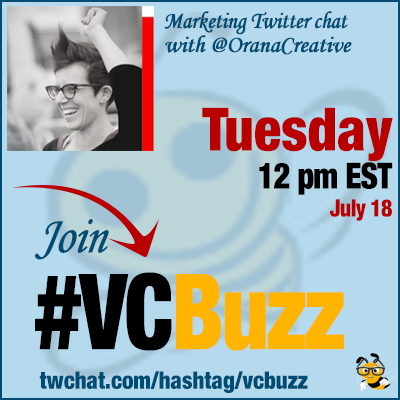 Social media marketing cannot exist without graphic design and visual marketing. Let’s talk about graphic design for social media sharing, how to create effective social media graphics, which tools to use, etc.
Social media marketing cannot exist without graphic design and visual marketing. Let’s talk about graphic design for social media sharing, how to create effective social media graphics, which tools to use, etc.
***Add #VCBuzz chats to your calendar here.
***Please sign in here to follow the chat -> twchat.com/hashtag/vcbuzz
About Orana
.@OranaCreative provides graphic design solutions for non-designers. Orana is also building resources for bloggers and entrepreneurs.
Check out Orana’s products and resources at oranacreative.com
Questions we discussed
Q1 How did you become a graphic designer? Please describe your career path!
I am a graphic designer out of serendipity! I am an artist and writer and worked 10 years as an FX Makeup Artist.
I was a graphic designer, changed to SEO. We all need help in the graphics department, not enough peeps out there w/design sense #vcbuzz
— Janette Speyer – Artist, Digital Marketer (@JanetteSpeyer) July 18, 2017
I think design is one of those things that can be in your blood your whole life!
If anyone is interested, they can see my work as an MUA here.
@MaXXersX MUA means Make Up Artist. That was my previous career! #vcbuzz
— Orana Velarde ⭐️ Freelance Writer (@OranaCreative) July 18, 2017
I was raised by a Graphic Designer mom and learned a lot from her. I knew about logos before I was in elementary school.
.@OranaCreative OMG!!! My dad was the graphics inspiration in my family and my gramma was the painter. #LotsinCommon #vcbuzz
— Janette Speyer – Artist, Digital Marketer (@JanetteSpeyer) July 18, 2017
After starting my blog, other bloggers starting asking for logos, headers and social media templates. Things just escalated.
I now run an online graphic design biz for bloggers and entrepreneurs. My mission is to teach the importance of a Visual Strategy.
Q2 Let’s talk about the importance of creating good social media sharing graphics. Many people underestimate the importance of visuals in social media marketing. Let’s list some stats and commonsense arguments to convince them otherwise!
Visuals are so important! Online attention span is very short, people scroll fast and images will always catch attentions faster. The scrolling is at lightning speed.
People will retain much longer the info that they see over what they read or even just what they hear! @brainrulesbooks
A2: There is a huge need to get this message out about the importance of investing in your visual presence. #vcbuzz
— Janette Speyer – Artist, Digital Marketer (@JanetteSpeyer) July 18, 2017
Did you know? Tweets with images receive 150% more retweets than tweets without images! @hubspot @buffer @twitter
A2 re: attention span…I am not proud of that but I find it difficult to focus on one articles these days.Internet scrolling habit! #vcbuzz
— Ann Smarty (@seosmarty) July 18, 2017
A2: @OranaCreative yes, especially if your brand is visual! You need to share the brand experience with visuals #vcbuzz
— Janette Speyer – Artist, Digital Marketer (@JanetteSpeyer) July 18, 2017
@OranaCreative what do you think of tools like @canva ? #vcbuzz
— Todd – #TheAboutPageGuy (@tejones) July 18, 2017
I actually really appreciate @Canva. It’s great for fast design and you can make really nice templates to use many times! I made my lead magnet e-book on @Canva too cause it was so fast! Only problem was the page limit.
@OranaCreative SOME ppl – I prefer to read and absorb every word I read #vcbuzz
— Maxxers (@MaXXersX) July 18, 2017
You are not the only one. I know quite a lot of people that are more into words.
https://twitter.com/saraassistsyou/status/887345896933007364
TIP: Be original! To truly stand out don’t just copy someone else, get inspired instead and create your own masterpiece!
Consider creating infographics for your blog posts or to share interesting information in your niche. Infographics are shared three times more often than other SM Graphics. They are repinned on Pinterest and embedded in articles @hubspot
A2. Designrr is a really cool app to create ebooks from urls..quick and lovely way to go blog 2 ebook #vcbuzz
— Kristin Huntley (@seekristintweet) July 18, 2017
I use Easel.ly for infographics – VERY reasonable #vcbuzz
— Maxxers (@MaXXersX) July 18, 2017
Q3 What are the elements of a successful social media graphic?
There are 3 main SM Graphics; the FB/Twitter, the Pin and the Instagram. Each a different size but all important!
.@OranaCreative and….@Flipboard! No one uses it yet but it is the sophisticated digital visual magazine #vcbuzz
— Janette Speyer – Artist, Digital Marketer (@JanetteSpeyer) July 18, 2017
Oh, I love Flipboard. I “lose” lots of minutes there.
.@OranaCreative I gain minutes there! You can put all your beautiful visuals in a @flipboard and share it with the world. #vcbuzz
— Janette Speyer – Artist, Digital Marketer (@JanetteSpeyer) July 18, 2017
This post will help a lot with figuring out the right size and proportion.
A3 All graphics need to have; A great background or photo, your logo, the blog post title or the text of what you are promoting #vcbuzz pic.twitter.com/7NjpRwyXMo
— Orana Velarde ⭐️ Freelance Writer (@OranaCreative) July 18, 2017
A successful social media graphic is one that makes you stop scrolling! If it makes them click then even better! All your graphics should always have your logo! If it’s a photo then it should have a watermark.
When designing a Pinterest graphic, it’s IMPERATIVE that it is a vertical graphic, no one repins horizontals!
@OranaCreative so, when i do blog graphics for my client, i almost always put their logo in the graphic. good idea i guess? #vcbuzz
— Todd – #TheAboutPageGuy (@tejones) July 18, 2017
Yes! Еhe logo must always be there.
Difference between logo and watermark? @oranacreative #vcbuzz
— Don Sturgill (@DonSturgill) July 18, 2017
Еhe logo is in full color and no transparency. A watermark is more subtle so it doesn’t mess with the photo. 🙂 Watermarks also help with meanies stealing your photos!
so, i realize i'm giving even more value in my blog posts from what @oranacreative is saying – crank up the price even more! #vcbuzz
— Todd – #TheAboutPageGuy (@tejones) July 18, 2017
Q4 How and why should social media graphics be branded?
A4 Social Media Graphics are digital business cards, when they are properly branded your readers should recognize them immediately #vcbuzz pic.twitter.com/oqyNlS8FbI
— Orana Velarde ⭐️ Freelance Writer (@OranaCreative) July 18, 2017
When you brand your graphics you are making sure that your content is being shared to your advantage.
When using photo backgrounds they should be all similar to each other in style, color and temperature.
A4 Here is an example of one of my blog post title graphics. Better to keep info away from the edges! #vcbuzz pic.twitter.com/3Mrnhi0cq6
— Orana Velarde ⭐️ Freelance Writer (@OranaCreative) July 18, 2017
Find photos with your brand colors by searching “by color” on free stock site @kaboompics.
Here is a Branding Style Guide Template to fill in and have on hand! via @madeincanva
And remember… "royalty free" doesn't mean "FREE" 🙂 #vcbuzz
— Don Sturgill (@DonSturgill) July 18, 2017
Yes! Always check the license!
Royalty free: you pay one price to use the image in an approved way rather than having to pay per click or use. #vcbuzz
— Kristin Huntley (@seekristintweet) July 18, 2017
Royalty Free = no continued royalties to talent, @manifestcon … but read the rights you're getting. There are levels. #vcbuzz
— Don Sturgill (@DonSturgill) July 18, 2017
.@OranaCreative Excellent tip! what photo banks are your favorites? #vcbuzz
— Janette Speyer – Artist, Digital Marketer (@JanetteSpeyer) July 18, 2017
I love @kaboompics @freepikvectors @gratisography.
From @SMExaminer …a good post about image use back in May. https://t.co/5pPzRdRhip #vcbuzz
— Kristin Huntley (@seekristintweet) July 18, 2017
vQ5 Please list your favorite graphic design tools! How can social media graphics be created as templates?
Using templates makes it a lot easier to stay “on brand” with your graphics. Just switch out the info!
One of my favorite design tools are @Canva for the ease of use and small learning curve. It’s easy to create templates.
I still use an ancient photo editor Xara Webstyle – Cost about £15 twenty years ago – It works #vcbuzz
— Maxxers (@MaXXersX) July 18, 2017
As long as it works, right?
Another favorite is @Vismeapp because you can change the length of the graphic as you are designing it.
Another great tool for designing graphics that easily helps you stay on brand is @relaythat.
Here is a fun Blog Post Title template that anyone can use for their blog.
📎 #Visualmarketing tool today: @relaythat @Vismeapp @Canva Xara Webstyle #vcbuzz
— Ann Smarty (@seosmarty) July 18, 2017
Are they free? I use @adobestock w/my subscription to @adobe #VCBuzz
— Janette Speyer – Artist, Digital Marketer (@JanetteSpeyer) July 18, 2017
They are free yes. But in different levels. Some only for personal use. Another great one is @rawpixel. @rawpixel is all free and all with commercial license. Those images get used a lot though!
I use pixabay for photos RT @OranaCreative: When you pay a subscription for a photo bank or pay per photo it's always better! #vcbuzz
— Anna Fox (@manifestcon) July 18, 2017
.@OranaCreative I agree, I love @adobe stuff. #ChurchofAdobe been using for 30+ years! #vcbuzz
— Janette Speyer – Artist, Digital Marketer (@JanetteSpeyer) July 18, 2017
@freepikvectors has some really nice images too. That comes with a commercial license when you have a subscription.




Leave a Reply