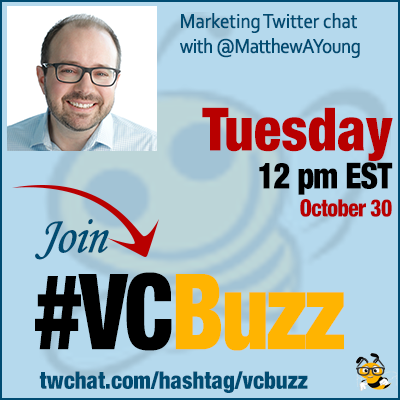 After Google’s announcement of Mobile First Index, mobile optimization has been one of the discussed topics in digital marketing industry.
After Google’s announcement of Mobile First Index, mobile optimization has been one of the discussed topics in digital marketing industry.
Today we are discussing one aspect of it: Image optimization for mobile devices
***Add #VCBuzz chats to your calendar here.
***Please sign in here to follow the chat -> twchat.com/hashtag/vcbuzz
About @MatthewAYoung
Matthew Young @MatthewAYoung is a business consultant at @Adobe and moderator of #SEOchat.
https://twitter.com/MatthewAYoung/status/1057304091259326469
Connect to Matthew at Linkedin
Questions we discussed
Q1 How did you become a digital marketer? Please share your career story!
Almost by accident. The VP of sales and marketing at a health IT company where I worked entering ICD9 codes knew I had a masters in creative writing and asked me to help her with a special project, called…SEO
https://twitter.com/jessytroy/status/1057303517025701889
https://twitter.com/MatthewAYoung/status/1057303510339936257
I had no idea what it was at the time, but in what little taste I had, I was hooked. Shortly thereafter, I had the opportunity to work for @BruceClayInc and I learned a ton about SEO, but I wanted to branch out and learn more about digital marketing.
So, 4.5 years ago I joined @Adobe as a business consultant. Since then I’ve consulted in other areas of DM, like cross channel marketing, personalization, content strategy and other Adobe platforms
I guess most people in marketing started out as people who like and learnt to write. It’s a natural progression form there. #VCBuzz
— Narmadhaa (@s_narmadhaa) October 30, 2018
My opinion is that people always need a good writer.
Q2 Why mobile optimization is so important and can be handled in-house without hiring a consultant?
I’ll take this in two parts. Mobile optimization is critical for several reasons – the most obvious being that sites are getting a ton of traffic from mobile devices, especially from search as a channel.
Google announced a couple years ago now that mobile searches outnumbered desktop, and it’s only grown since then. So that’s no secret. I’ve had clients whose mobile traffic was well over 50% of their total.
The mobile first index is also in full effect, which Google refreshes more often than its desktop index so any optimization effort should always start with mobile. It’s no longer an option anymore. Plus mobile is just plain good business.
https://twitter.com/jessytroy/status/1057306388068737026
The other consideration is how to handle it. If a business has the resources to continually optimize for mobile, or is willing to enable an optimization team, then I would advise them to do so. If not, then consider outside help.
Google was telling us for years that mobile was coming. So it was no surprise when Mobile first finally launched.
Q3 Step by step, how to make sure your on-site images are optimized for both mobile search and mobile user experience?
Obviously, you want to ensure that images are optimized with proper alt attributes and file names. This is foundational. Image alt tags should be descriptive of the image, and file names should be inclusive of descriptive keywords, if possible.
https://twitter.com/MatthewAYoung/status/1057307658175148032
Followup question: Does having an image on a blog or article improve its performance on the mobile (specifically), or is it only dependant on the quality of written content? #VCBuzz
— Narmadhaa (@s_narmadhaa) October 30, 2018
It helps, but it’s not the only thing that matters. It offers a good visual cue, could mean more clicks and higher engagement. If you can, always add an image to your content.
https://twitter.com/jessytroy/status/1057307832188653568
No rules, just guidelines. But you do have some more room in the alt tag. I would not suggest using the same in the file name, as it would be too long, and could appear spammy.
But if speed is your game, as it should be, ensure image files are properly sized and formatted (JPG is recommended). This can be accomplished with a simple photo editor, like Photoshop Elements 😉
This gets a little more technical, but speed is so important on mobile. In fact, it’s critical. You have zero margin for error with speed. AMP pages adds a huge boost to content pages in the speed dept as well.
Also consider using responsive images with mobile to ensure proper scaling of images if you’re using responsive web design.
https://twitter.com/jessytroy/status/1057310015059607553
I would ensure images are less than 1MB in size, and that you have parity in the image dimensions and the actual dimensions of the space on the page.
Title is only used as a signal in image search specifically. It's ignored in on-page. Alt attributres count for both image search and on-page optimisation, Ann. #vcbuzz
— Paul Thompson (@thompsonpaul) October 30, 2018
Google doesnt necessarily “see” the contents of an image so any associated text, including captions on-page, to triangulate what that image is about
@MatthewAYoung How do you make images responsive when using WordPress editor? #vcbuzz
— Anna Fox (@manifestcon) October 30, 2018
You might be able to find a plugin for wordpress that makes images responsive, or you can add the CSS manually.
I’m really interested to see how Facebook creates alt attributes for uploaded images using its image recognition – have a look at the alt txt on a FB image sometime. Fascinating. Wonder how long before Google is doing the same thing for understanding/ranking images? #vcbuzz
— Paul Thompson (@thompsonpaul) October 30, 2018
Yeah I saw that a few times (esp when it loads slowly) and was fascinated. “In this image: possibly a smiling woman”… #vcbuzz
— Ann Smarty (@seosmarty) October 30, 2018
Q4 What are some crucial image optimization mistakes website owners should be aware of?
First and foremost, ensure your images are compressed. There is no need to have 13MB images in your hero banner or embedded in your articles. This is something I encounter over and over – load heavy pages as a result of very large image file.
FYI – last I tested, screen readers ignore title attribute txt. They only use the alt attribute text, or if that's missing will read out the link (if present) or the file name #vcbuzz
— Paul Thompson (@thompsonpaul) October 30, 2018
https://twitter.com/MatthewAYoung/status/1057314751737405440
Q5 What are your favorite mobile optimization tools?
If you really wan to get technical, you can always use @screamingfrog. It’s a tool that has continued to expand in functionality over the years, and continues to prove its worth to this day.
A5 I think Google's tools and Chrome extensions are pretty solid #vcbuzz
— Ann Smarty (@seosmarty) October 30, 2018
Love the fact that they have a solid freemium offer out there! #vcbuzz
— Anna Fox (@manifestcon) October 30, 2018
I’m constantly amazed by the features. They’ve added so many useful things over the years. It took me forever to figure out custom extractions, but those are soo cool.
https://twitter.com/MatthewAYoung/status/1057316443828539392




Leave a Reply