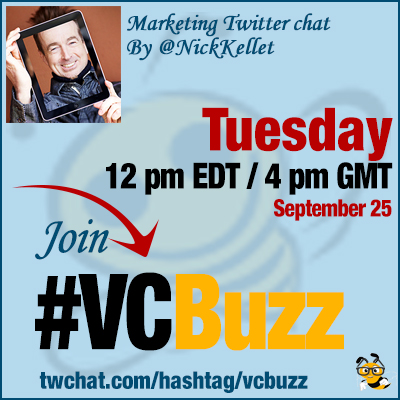 Lists are by far the most effective content marketing tools. No matter how many lists a reader consumes daily, lists seem to never stop working! People love reading and sharing them!
Lists are by far the most effective content marketing tools. No matter how many lists a reader consumes daily, lists seem to never stop working! People love reading and sharing them!
Today we have a list guru as a mentor; please meet @NickKellet
To join the chat, please sign in here: twchat.com/hashtag/vcbuzz
About Nick
Nick Kellet is innovator and an enthusiast. Nick is the co-founder of List.ly the well-know list curating and collaborating platform.
Nick’s specialties: Innovator, ideas guy and serial entrepreneur. Please follow Nick on Linkedin and circle on Google Plus
Questions we discussed
Q1 How did you become an entrepreneur? Did you ever have a day job?
My last day job was at 23. I quit to start a software company. A guy offered me a job. I refused. He offered a contract. I accepted. I quit. He vanished. I never looked back. I used to work for FCUK (French Connection) and another small UK fashion brand. A fun entrepreneurial vibe. I guess I had a day job at Business Objects, post exit. I was having fun, so I stayed beyond the golden handcuffs.
@josephonibokun IT was fun. It was entrepreneurial & inspiring #vcbuzz
— Nick Kellet (@NickKellet) November 25, 2014
Q2 Can you explain the appeal of lists? Why is the list such a popular form of web content?
We love lists for three reasons : Skimmable, Knowledge/Learning, Random Rewards.
- We love lists because they are Skim-able / Topical
- We love lists because the let us validate what we know on topics we are passionate about (they prove our smarts)
- We love lists because the give us random rewards (they make us smarter) – Not every list is a jackpot
Top bloggers share post metrics. Google analytics prove numbered lists get more views/shares. Millennials search via “lists”. They seek human curated lists: Top/Best etc. For them curated lists trump single URLs.
Lists are a quick way to write (producer) and a quick way to read (consumer) – The bond people #vcbuzz
— Nick Kellet (@NickKellet) November 25, 2014
What’s cool about the consumer / producer connection is people want to and know how to contribute to lists.
Q3 What’s the story of List.ly? How was the idea born and how did you get involved? How does it work? How can it be a useful content marketing tool?
My cofounder @Shyamster came up with the idea for @listly. He made 3 observations.
- Lists were just dumb text HTML inside a blog post.(not structured data)
- Numbered lists posts accounted for 30% of the web
- Lists aren’t social. Why is there no collaborative list platform? Like Slideshare or YouTube.
How does @Listly Work?
- You author lists on @Listly, then share & embed. Ask your audience to co-author your content.
- You can interact with List on Listly or on any blog that embeds a list.
- In reality no lists is ever complete. nobody updates old post! Your lists get old – outdated – We call it list rot. You content decays in value. Bounce rates rise / SEO juice depletes.
- Trick is to me imperfect. Let people step up & fill in the gaps. Imperfections are sexy – people love to correct. That’s the engagement trick.
How is @Listly a content Marketing Tool:
- Ranked numbered lists are the perfect flexible create/curate content metaphor.
- Listly Pro lets you suppress listly branding & so the content flows in your post.
- Listly makes lists social. Like talk radio, the audience the star of the show.
There’s a pro version for brands & pro bloggers RT @viralcontentbuz: RT @seosmarty: @NickKellet is @Listly all free? #vcbuzz
— Nick Kellet (@NickKellet) November 25, 2014
There will always be a free version so any consumer/ individual can leverage the power of social lists.
We just think lists deserve the same level of status as slides, videos and podcasts! It’s that simple. Do you use List posts on your blog – that’s pretty much a trick question – 97% of blogs do. Don’t expect a free ride – if you want to make great social list – it takes work – encouraging and enticing people to help. If people engage on your blog now, we can help you immediately. If not you need to work to build an army of helpers – Listly helps! 97% of bloggers use list posts, 30% of blog post are numbered lists.
Q4 The fact you have a free WordPress plugin is pretty amazing! How does it work?
The @listly #wordpress plugin is free. You can download it here.
The @Listy #wordpress plugin has 3 benefits: #1 Performance #2 Findability #3 Content Lifecycle
- Caching – The plugin provides caching on your blog so if you get 50k hints in one day your server will stay up
- #SEO: @listly list is seen by search engines as part of your post – ie text & not a #widget – That’s big for findability
- Syncing / Updating. Listly lets you focus on new content, while readers contribute to keep your old lists fresh & relevant
How does @Listly #WP plugin work?
- Every list has a preview page to customize your embed shortcode. Paste that into #Wordpress
- You need to get a publisher key from @listly to use the #wordpress plugin
- It’s free, but we do have a premium offering. If you are brand / pro blogger you’ll want Pro. Listly Pro gives you more control over layout & affiliate content amongst other things.
- We let everyone make 3 premium lists for free. Anyone can many an unlimited number of lists – you can test drive 100%
- Free lists can have unlimited views/embed/helpers – total valid for any social project where you seek engagement
Listly has many use cases – personal utility – guest blog post list or a contest or … People keep finding new use cases. We love to share the lists you make on our weekly #Listagram. You can use Listly to make playlists of videos, slides, blogs , podcast episodes -content is playable inline. One big value of the embedded content with Listly is it’s 100% responsive. Also your list content is shielded from plugin update and theme changes. With premium you can also specify the fonts and colours of your embedded lists – pretty much while labeling.
People are not fully utilizing the value of embedded content – slides, videos, lists, podcasts are all awesome free content. The @Listly list layout is not fixed either – we have multiple – with html blogs content=layout=inflexible
The problem with HTML lists is they don’t act like lists – not sortable, filterable, extendable, shareable – lots of ables missing. Hybrid Media explains how lists play a bigger role than we think
Q5 What are your favorite lists? Please share some outstanding examples of lists!
For me there’s 3 types of @listly: #1 Create (original content) #2 Curate (existing content ) #3 Collaboration (ranking/contest)
1.48 Million Views – Pure Organic Search Traffic – A Playlist of YouTube Videos. What’s the value of 1.48 million free organic views. What if that was your blog?
- Create #1 Original #buzzfeed style list via @walesoncraic – 180k views via 33 lists in 3-4 months
- See this list: On a blog vs on Listly via @walesoncraic
- @walsoncraic managed to #newsJack with @listly on Cardiff, NATO, Summit, Wales 50k views on one day
- You can make #buzzfeed style content for your blog, e.g. “Annoying things only short people get A5”.
Collaboration Examples:
- Best Group Blog 2013 http://t.co/8OhMK7ok3x via @edublogs 500k views 8k helpers 500+ embeds
- The Best Marketing Speakers via @marketo @djwaldow
- List the Christian Blogs You’re Reading in 2014 via @patheos @christianpiatt 1000’s of people helped
Just embed and go MT @Javamazon: Does it requires any Web design change U can make #buzzfeed style content for ur blog ? #vcbuzz
— Nick Kellet (@NickKellet) November 25, 2014
There’s 100k lists on Listly – Recently viewed lists and embeds show up on the home page dynamically. We regularly see lists getting many thousands of views per day – all a function blogger size/reach/influence.
Q6 Our last question is usually about productivity… How to use content curation to become a more productive person?
Curation is about building on the work of others. I think of curation as standing on the shoulders of giants. Curation is productive because you can be curating a 100 ideas at once. You can grab stuff as you using the Listly bookmarklet (on all three screens) and also Listly Chrome extension. Curation is simply the art of story telling using existing blocks of content – like a fashion stylist.
The web is full of so many awesome curation resource – e.g. Slides #VCBuzz – plays lists of the best decks on, playlists of songs, helper videos, podcasts – soundclouds etc are playable inline. You name it!
People Lists is a great example (e.g. Twitter Lists).
You can always make a new people list or a new local resource list – there is always a fresh take you can find. Remember this : 15-20% of google searches are new each day. People are looking for ever more niche content. Lists exist everywhere – they are simple to create/curate and test – don’t make them perfect. Try making 20 partial lists with compelling titles – see which ones get traction when you share them – you just don’t know. People type in top, best etc when they search & include location & product/service niches – they could be finding your lists.
The psychology of search is more important than the technology today – few people are exploiting this fact yet! You need to get into the mind of the searcher to win – that’s more key than getting into Google’s mind.
Got questions on social / content / startups and games – they all work – I’m a sucker for a good question. Arent we all! I hope so #vcbuzz
— Nick Kellet (@NickKellet) November 25, 2014


Leave a Reply