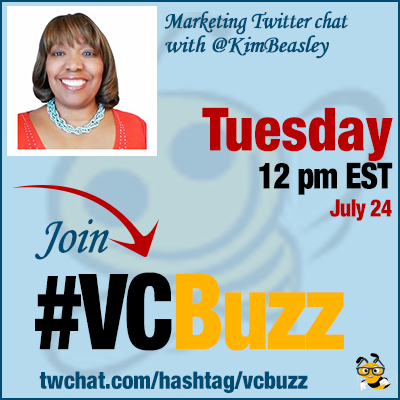 WordPress is the most popular content management system. But how to create a site using WordPress when you are a newbie? Where to start and how to proceed?
WordPress is the most popular content management system. But how to create a site using WordPress when you are a newbie? Where to start and how to proceed?
***Add #VCBuzz chats to your calendar here.
***Please sign in here to follow the chat -> twchat.com/hashtag/vcbuzz
About Kim
.@KimBeasley is hosting our Twitter chat for the second time.
@KimBeasley is author of The Creative Introverted Entrepreneur: Learn To Be SEEN So That You Can SELL Online To Your Target Customers
Connect to Kim on Linkedin
Questions we discussed
Q1 Why WordPress? Why did it become so popular in your opinion?
Ease of use, easy to learn, SEO built-in, and great was to build online presence.
Also, @WordPress allows you to easily add functionality to your website that can help your business grow.
@kimbeasley I so agree with you. i love the SEO plug ins #vcbuzz
— Janette Speyer – Artist, Digital Marketer (@JanetteSpeyer) July 25, 2017
I feel that it because popular because it’s easy to learn and use.
A1 – It's free #vcbuzz
— Maxxers (@MaXXersX) July 25, 2017
A1b – also – There's a free plugin for ANYTHING you want – just search and ye shall find #vcbuzz
— Maxxers (@MaXXersX) July 25, 2017
A1. Word Press makes a non-tech person become knowledgeable on running a website too #vcbuzz
— Cheval John, Social Media Professional (@chevd80) July 25, 2017
These days there are many cool alternatives. If you are looking to save time on figuring out plugins and optimization tactics, Wix is a cool option. There are great Wix promo codes to use.
Q2 When a person is absolutely new to building websites, should they attempt to do everything themselves? Or better to seek help?
Yes, if you are technical enough to understand how websites work. No, if you are technically challenged. There’s a lot of @WordPress training available online that can help you learn how to create & manage your website.
I offer coaching to entrepreneurs that teach how to create and manage your own website. Power is in your hands!
A2d. New #WordPress user: don't be afraid to ask for help if you need it. #vcbuzz
— 🟣 𝓚𝓲𝓶 𝓑𝓮𝓪𝓼𝓵𝓮𝔂❦ (@KimBeasley) July 25, 2017
https://twitter.com/saraassistsyou/status/889882116237996032
A2 – I built my first site (long-gone in HTML using Netscape Composer) WP makes it easy to DIY. No hand coding menu links every page #vcbuzz
— Maxxers (@MaXXersX) July 25, 2017
Almost managed with my first website, don't want to experience that again! 😂 @vcbuzz: Q2 Did you do it yourself? #vcbuzz
— Ann Smarty (@seosmarty) July 25, 2017
A2. I learned the hard way it was much better to start blogging on a self-hosting site using https://t.co/e7vJmQt9b8 #vcbuzz
— Cheval John, Social Media Professional (@chevd80) July 25, 2017
https://twitter.com/saraassistsyou/status/889885578124173312
.@chevd80 good point, Cheval: Buy your domain name first before installing your blog #vcbuzz
— Janette Speyer – Artist, Digital Marketer (@JanetteSpeyer) July 25, 2017
Q3 What are some of the essential steps setting up a WordPress blog? From 0 to ready to launch…
Plan-Do-Check-Act (PDCA). Plan your web strategy. Do your plan. Check progress. Act on improvements.
There are many steps that depend on your business type and whether you will build and manage it yourself.
- Buy domain name/web hosting.
- Install #WordPress.
- Create pages-add content.
- Setup blog.
- Integrate social media.
- Promote.
🎓 We have a very helpful checklist for starting a blog: https://t.co/UyoV5dB9Az To keep you from being overwhelmed #vcbuzz
— Ann Smarty (@seosmarty) July 25, 2017
A3 Step 0 – Have something worth saying – Step 1 – narrow yr target market #vcbuzz
— Maxxers (@MaXXersX) July 25, 2017
@kimbeasley re Q3 Any little tricks or traps that only a pro would know of? #vcbuzz
— Viral Content Bee (@vcbuzz) July 25, 2017
There are so many. My favorite trick are some of the plugins I use that make using #WordPress so much easier. Also having the right theme is very important.
https://twitter.com/saraassistsyou/status/889884958743044096
A3. If you set up your word press blog and then someone else already have the domain name, you will have wasted your money #vcbuzz
— Cheval John, Social Media Professional (@chevd80) July 25, 2017
Q4 What are some of the most useful resources to read about setting up a WordPress site?
A4a. https://t.co/mZCotze5aj training: https://t.co/yxq4RZIqC0 I also provide coaching: https://t.co/NrY9pvEuWv #VCBuzz 😎😉
— 🟣 𝓚𝓲𝓶 𝓑𝓮𝓪𝓼𝓵𝓮𝔂❦ (@KimBeasley) July 25, 2017
Just make sure that the training incorporates support. That way you can have someone help you if you get stuck.
Q5 What are your favorite WordPress plugins?
Oh wow! I have so many. Have to start with @ThriveThemes others are @Akismet, Enable Media Replace, & @FormidableLabs
Also like @WebTextTool, Google Analyticator, @JivoChat. More on my blog.
Just remember that you don’t bog down your website with too many plugins WordPress.
My favorite theme for #WordPress that I use on my sites and my client sites is @ThriveThemes.
My favorite live chat plugin is @Jivochat.
My favorite membership plugin that I use with @ThriveThemes is Wishlist Member (@wishlistproduct).
I like StudioPress. It allows me to go with minimum plugins. Thrive is plugin based, I do believe. #vcbuzz
— Don Sturgill (@DonSturgill) July 25, 2017
https://twitter.com/jessytroy/status/889887777055264768
#ThriveThemes is plugin based. You can use which ones you want installed and I like that. Yes, definitely @Wordfence. I have it on all of my sites and my client sites.
https://twitter.com/saraassistsyou/status/889887915857375232
https://twitter.com/saraassistsyou/status/889888196678623232
A5. I like the simple podcast press plugin because you can build your website audience through your show #vcbuzz
— Cheval John, Social Media Professional (@chevd80) July 25, 2017
Our previous WordPress-related chats:
- Blogging as a Single Parent with @DaveTaylor #VCBuzz
- Writing to Impress: Content Marketing Twitter Chat with Don Sturgill @DonSturgill #VCBuzz
- Build Up a Blogging Business with @AndyNathan #VCBuzz
- Creative Blog Monetization Twitter Chat with @Gayla Baer-Taylor #VCBuzz
- Multi-Author Blog Management Twitter Chat with @_Sians, Editor of @TweakYourBiz #VCBuzz




Leave a Reply