ViralContentBEE.com offers you the most convenient and unintrusive way to bring your content in front of the influencers and generate shares
Introducing: RSS feature within ViralContentBee “Busy bee” premium package:
- Give us your blog RSS, sit back
- Watch all your newly published article automatically go to the VCB dashboard for social media shares and traffic!
Login and upgrade to “Busy bee” plan and you’ll immediately get an access to “My feeds” feature. Add your blog RSS there and wait for the moderator to review it.
We welcome any good blogs on any topics that add value to the web: Cool lists, how-toes or videos!
Mind that we only allow content-rich RSS feeds here as we care about the quality of the content that gets shared via ViralContentBee So, please no product listings feeds, press releases or weak affiliate reviews here.
We are willing to push content with some “viral” appeal that will generate many natural clicks and re-shares!
To add an RSS feed, please provide:
- Feed name and URL,
- Default categories where the articles will be submitted (you can choose up to three topics you tend to blog about),
- Default budget for each new project (we recommend a minimum of 50 credits per project to ensure more established social media accounts will be able to see and share it!)
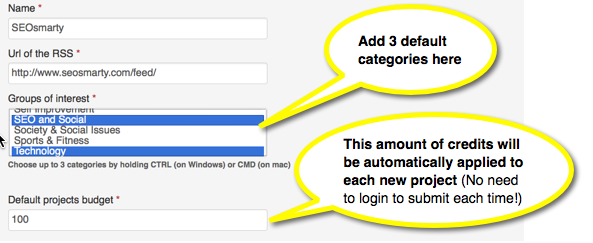
- Default social media accounts it will be shared on (we recommend checking all of them: The more channels you select, the more your content spreads! We support Twitter, Facebook, Pinterest and StumbleUpon).
- Please install this WordPress plugin: It will make sure your RSS feed will have images which we’ll be able to import into VCB
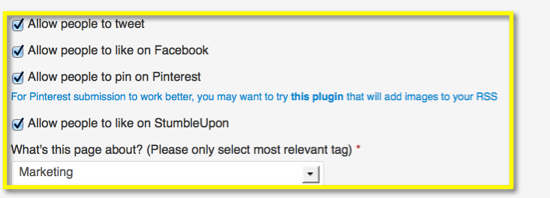
- Default twitter account to retweet
- Words to ignore (for example, if you do occasional affiliate reviews but still want your feed to be shared, please exclude “review”. Then all blog posts with “review” in the title will be skipped by our system)
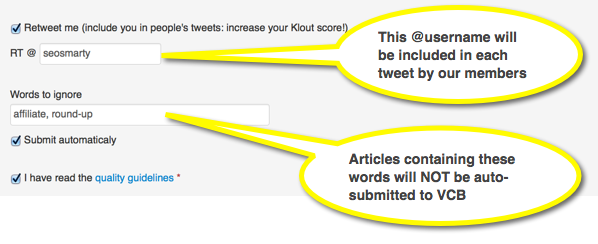
Check “Submit automatically” option for all the new articles to go to the moderation queue automatically.
You are done!
Once your RSS is approved, you’ll see all newly-published articles to be reviewed by the mods and placed to the ViralContentBee dashboard without you to have to login to do that.
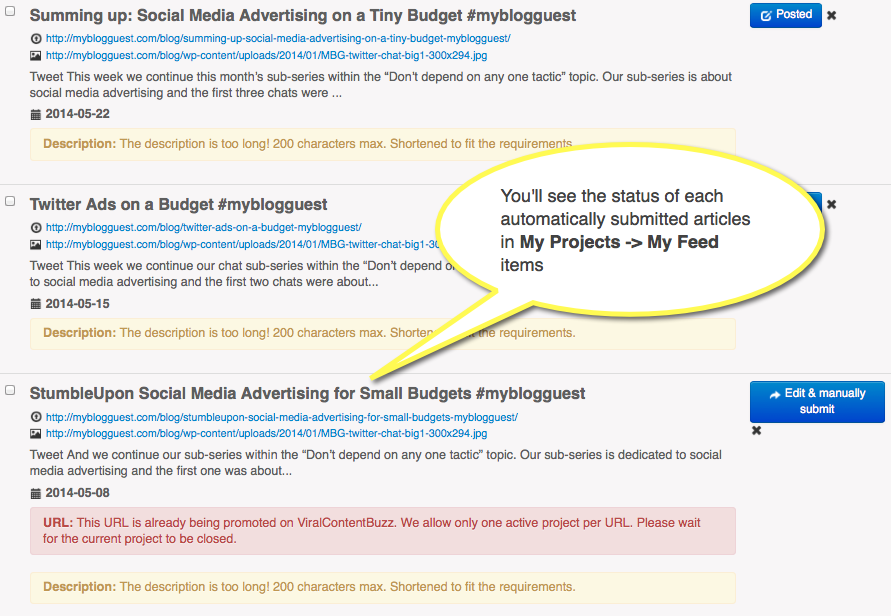
Each of your blog articles will be shared by our members on all the selected social media platforms for more traffic and reach!
Don’t forget to interact with your promoters for more networking benefits (followers, re-shares and branding!)
VCB RSS feature is the best way to get shares on auto-pilot! Create social media buzz for your high-quality content!


Leave a Reply